iOS 26 Unveiled: Apple Embraces “Android-Inspired” Features for a More Complete Experience
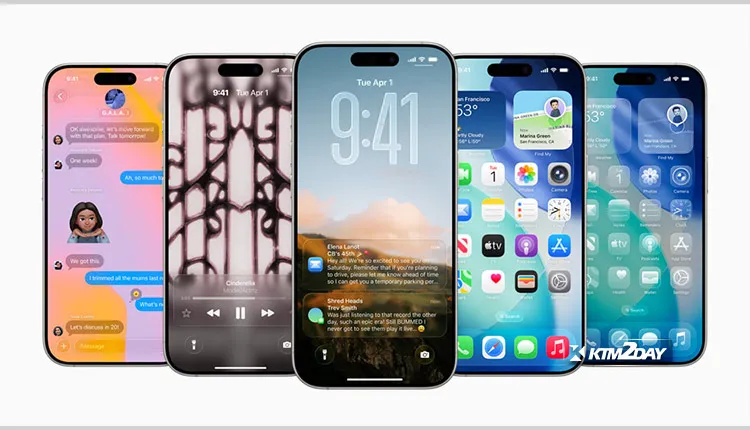
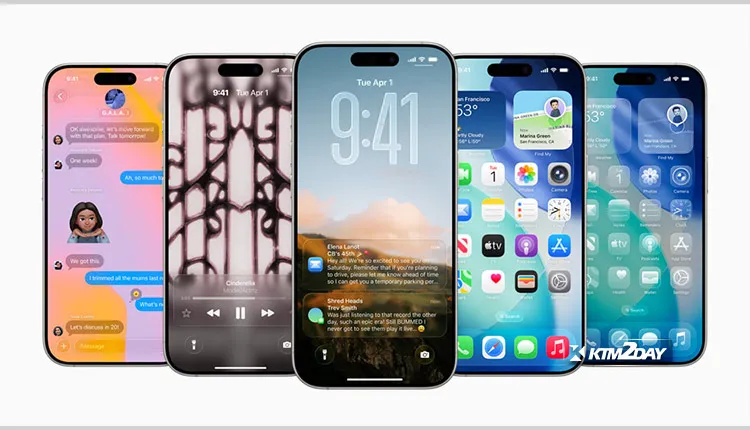
Cupertino, California – June 18, 2025 – Apple has officially unveiled iOS 26, the latest iteration of its mobile operating system, at WWDC 2025. While introducing a striking new “Liquid Glass” design aesthetic, a significant takeaway from the announcement is Apple’s continued integration of features long familiar to Android users, showcasing a convergence of smartphone functionalities.
For years, Android and iOS have often developed features in parallel, with each platform eventually adopting successful concepts from the other. iOS 26 appears to lean heavily into this trend, bringing a suite of practical enhancements that address common user needs, many of which have been staples on Android devices for years.
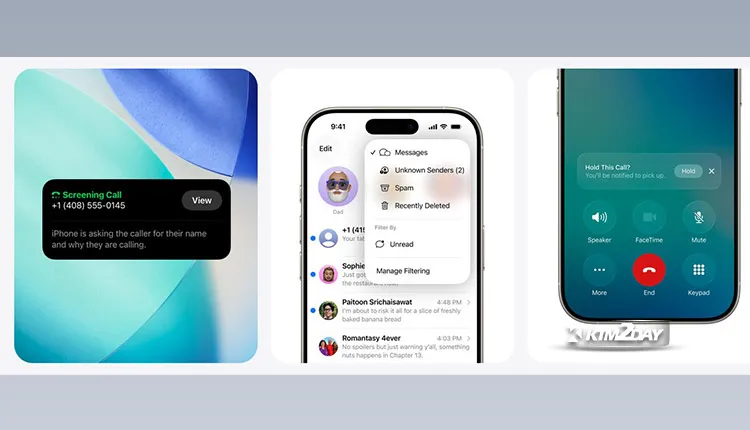
Here’s a breakdown of some key iOS 26 features that Android users will recognize:
1. Advanced Call Management:
- Call Screening: Building upon its Live Voicemail feature, iOS 26 introduces robust call screening. When an unknown number calls, the iPhone can now answer and transcribe the caller’s message in real-time, allowing users to decide whether to pick up, send to voicemail, or block – a feature that debuted on Google Pixel phones with Call Screen as early as 2018.
- Hold Assist: For those frustrating moments spent on hold with customer service, iOS 26 adds “Hold Assist.” This feature intelligently detects hold music, mutes the call on your end, and alerts you when a live agent comes on the line. This mirrors Google’s “Hold for Me” feature, which has been available on Pixel devices since 2020.
- Spam Message Detection: To combat the ever-increasing volume of unwanted texts, iOS 26 will now route suspected spam messages to a dedicated “Unknown Senders” folder, keeping them out of your main inbox and silencing notifications. Android’s message app has offered on-device spam filtering for years, with Google often going a step further to filter spam calls within the Phone app too.
2. Enhanced Communication and Translation:
- System-Wide Live Translation: iOS 26 significantly expands its live translation capabilities, integrating them directly into core apps like Messages, FaceTime, and the Phone app. This allows for real-time translation of text and audio during conversations, making cross-language communication more seamless. Google’s Live Translate has been a prominent feature on Pixel devices since 2021, offering real-time and even offline translations.
- Genmoji & Image Playground Enhancements: While Apple introduces “Genmoji” for combining emojis and generating custom stickers with AI, and “Image Playground” for creative image generation, Android’s Gboard has offered “Emoji Kitchen” for emoji mashups since 2020, and Pixel Studio has provided AI-driven sticker generation.
3. Smarter Convenience Features:
- Estimated Charging Time: A small but incredibly useful quality-of-life improvement, iOS 26 will finally display an estimated time until your iPhone is fully charged directly on the lock screen and in battery settings. This is a basic feature that Android users have enjoyed for many years.
- Visual Intelligence with Screenshots: Apple’s “Visual Intelligence” feature is enhanced in iOS 26 to work system-wide with screenshots. Users can now circle or scribble on objects within screenshots to search for them online or extract information. This closely resembles Google’s “Circle to Search” feature, which debuted on Android earlier this year, albeit with the added convenience on Android of not always requiring a screenshot.
- Visited Places in Apple Maps: Apple Maps is gaining a “Visited Places” feature that logs locations you’ve been to, allowing you to easily recall past restaurants, shops, or travel stops. Google Maps has offered a similar “Timeline” feature for over a decade.
4. Design and UI Adjustments:
- “Liquid Glass” Design: iOS 26 introduces a new “Liquid Glass” aesthetic, featuring translucent elements that reflect and refract surroundings. While visually distinct, some elements, particularly the Quick Settings panel, have drawn comparisons to past glassy designs seen on Windows Vista’s Aero or elements in Material 3 Expressive. The implementation’s effectiveness in terms of contrast and readability, particularly with light wallpapers, remains to be seen.
- Streamlined Camera UI: The Camera app receives a simplified layout, aiming for a more intuitive user experience with clearer Photo and Video tabs and more tucked-away options. This simplification echoes the clean and functional approach seen in Google’s Camera app.
While some of these features have been long-standing requests from iPhone users, their introduction in iOS 26 highlights a strategic move by Apple to integrate successful functionalities, regardless of their origin. This ongoing convergence suggests that the future of mobile operating systems will increasingly prioritize user experience and practical utility, with both major players learning and evolving from each other’s innovations.















