Small Annoyances: 9 iPhone Problems Apple Could Easily Fix in iOS 26 (or Sooner!)
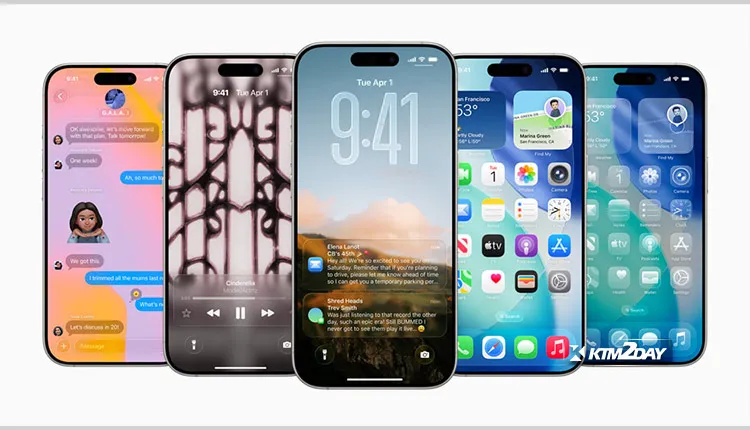
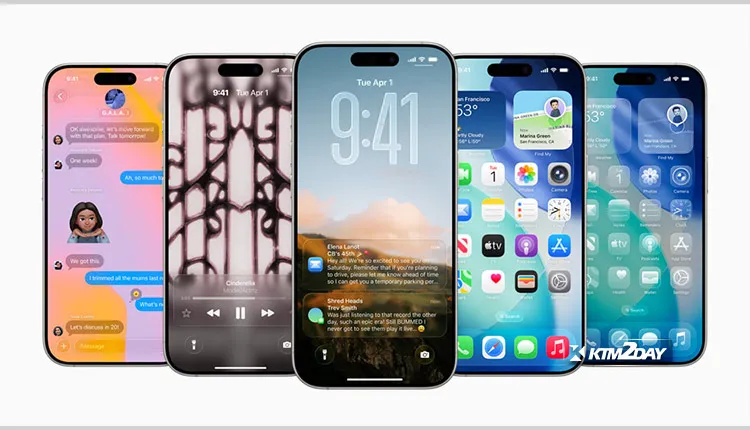
Apple’s iOS is renowned for its sleek design, intuitive interface, and powerful capabilities. Yet, even the most polished systems have their quirks. While we often focus on groundbreaking new features with each major iOS release, there’s a quieter chorus of users wishing for fixes to persistent, seemingly minor annoyances that collectively impact the daily iPhone experience.
With iOS 26 on the horizon (expected around mid-September, if Apple’s release schedule holds), it’s a perfect time to highlight some of these “small” problems that, if addressed, could significantly enhance user satisfaction. These aren’t flashy additions, but rather quality-of-life improvements that would make using an iPhone even more seamless and genuinely more enjoyable.
Here are nine small but impactful problems that Apple could easily resolve, transforming minor frustrations into moments of efficiency:
1. The Overstuffed Phone App (Especially “Recents”)
The Phone app’s “Recents” tab, intended to be a quick reference for recent communications, has arguably become overly comprehensive to the point of being cluttered. It displays every type of call imaginable—FaceTime calls, incoming and outgoing WhatsApp calls, Messenger audio/video calls, and other third-party app calls, all interspersed with standard cellular voice calls.
While this all-inclusive approach provides a complete log, it makes it incredibly difficult and time-consuming to quickly identify and return a missed voice call, for instance, amidst a sea of notifications from various communication platforms.
A simple, yet powerful, solution would be to introduce granular filtering options or separate, clearly defined categories within the Recents tab.
Imagine being able to toggle between “All Calls,” “Voice Calls Only,” or “FaceTime Calls,” much like how filters work in other native apps. This would drastically improve the app’s usability and reduce cognitive load for users simply trying to manage their daily communications.
2. Multi-Contact Selection
Multi-Contact Selection is a Chore Organizing contacts, a fundamental task for any smartphone user, should be straightforward and intuitive. However, the process for selecting multiple contacts on an iPhone remains surprisingly cumbersome and often unintuitive.
Whether you’re trying to group a set of colleagues for a new message thread, delete a batch of outdated entries, or share multiple contact cards, the current method requires an awkward, often finger-stretching maneuver of tapping “Edit” and then carefully selecting each individual contact.
This multi-step, imprecise selection process can be frustratingly time-consuming, especially for users with extensive contact lists.
Implementing a more fluid, perhaps gesture-based, multi-selection tool—similar to how photos can be selected in the Photos app (e.g., drag to select a range, or a dedicated “Select Multiple” button with checkboxes)—would be a huge win for anyone who regularly manages their address book, making a common chore significantly more efficient.
3. The Unpredictable Typing Sound Volume
This is a subtle but pervasive issue that has plagued iOS for a surprisingly long time: the iPhone’s keyboard click sound can, without warning, become excessively loud, startling users and those around them.
This inconsistency in volume, seemingly unrelated to system volume settings or current audio playback, creates a jarring and disruptive user experience. Imagine typing a quick message in a quiet library or during a meeting, only for the keyboard clicks to suddenly blare at full volume.
This oversight undermines the otherwise smooth and polished iOS experience, particularly in sensitive audio environments. A more consistent and predictable volume control for keyboard feedback, possibly linked more directly to the general system volume or offering a dedicated, reliable slider within keyboard settings, is long overdue to ensure a uniform and less intrusive typing experience.
4. A Keyboard Lacking Modern Features
Despite Apple’s perennial focus on user experience and cutting-edge technology, the native iPhone keyboard continues to lag behind its competitors and even many third-party options in several key areas. While functional, it often feels basic compared to the advanced capabilities offered elsewhere. Users consistently express a desire for more robust speech-to-text integration that accurately transcribes longer passages and handles nuances, rather than just short bursts.
Furthermore, the accuracy and fluidity of its gesture typing (or “Swipe to Type”) often fall short, leading to frequent errors and the need for manual corrections. Enhancing these core input methods with more intelligent predictive text, improved autocorrection algorithms, and seamless, highly accurate gesture typing would not only make typing faster and more enjoyable but also significantly less frustrating for millions of users who spend hours interacting with their keyboards daily.
5. Limited Full-Screen Screenshots
The ability to capture an entire scrolling page as a single, continuous screenshot is an incredibly useful feature, allowing users to save complete articles, long chat logs, or detailed receipts without having to stitch together multiple images.
However, this functionality on iOS is inexplicably limited to Apple’s own native applications like Safari, Pages, and Mail. This restriction means users are unable to capture full webpages in third-party browsers, lengthy social media feeds, or comprehensive documents opened in non-Apple apps.
Extending full-screen screenshot capabilities to all third-party applications would provide immense utility across the entire ecosystem, empowering users to easily save and archive content from virtually any app, significantly enhancing productivity and information capture on the go.
6. The Convoluted Custom Ringtone Process
In an era where personal expression and customization are paramount, the process of creating and applying custom ringtones on an iPhone remains notoriously complicated. It often requires a multi-step, unintuitive journey involving desktop software (like iTunes, now Finder), specific audio file formats (M4R), precise timing, and syncing, effectively placing a significant barrier between users and their desired personalized sounds. This is a stark contrast to the ease with which users can set custom wallpapers or app icons. Apple should drastically simplify this process, making it as intuitive as selecting a song from the Music library, a snippet from a voice memo, or even a sound effect from a curated collection directly within the device’s settings. A more streamlined approach would empower users to truly personalize their device’s auditory experience without unnecessary technical hurdles.
7. Auto-Brightness
Hidden in Plain Sight Auto-brightness is an essential feature, playing a crucial role in both optimizing screen visibility across different lighting conditions and extending battery life by automatically adjusting display brightness.
However, its setting is inexplicably buried deep within the Accessibility section of the Settings app (Settings > Accessibility > Display & Text Size). For a feature that many users might frequently want to adjust, understand, or troubleshoot (e.g., when experiencing unexpected screen dimming or brightening), its obscure location is surprisingly counter-intuitive.
Moving this setting to a more logical and easily accessible location, such as directly under the main “Display & Brightness” section, would be a minor but impactful UI improvement, saving users time and frustration while promoting better control over their device’s display behavior.
8. Notification Customization Deficiencies
While iOS has made strides in improving notification management over the years, there’s still considerable room for more granular and intuitive control. Users often desire more robust and comprehensive options for customizing notification sounds, vibration patterns, and how alerts display on an app-by-app basis, beyond the current, often limited, general settings. For example, the ability to assign unique, distinct sounds or haptic feedback patterns to specific types of notifications within an app (e.g., a distinct sound for a direct message vs. a group chat notification within the same messaging app) would allow for a truly personalized and less intrusive notification experience. This enhanced control would help users quickly discern the importance and origin of an alert without even looking at their screen, reducing information overload and improving overall focus.
9. The Overly Complex File Manager (Files App)
Apple’s Files app brought much-needed native file management capabilities to iOS, allowing users to interact with local storage, iCloud Drive, and other cloud services.
However, for the average, casual user, it can still feel unnecessarily complicated and somewhat clunky compared to its desktop counterparts. Navigating deep folder structures, managing external drives, performing simple operations like moving or copying files, or even batch renaming can sometimes require more taps, obscure gestures, and a less intuitive understanding of file hierarchies than necessary.
A more streamlined, visually simplified, and universally user-friendly interface for common file management tasks, perhaps with a “basic” and “advanced” view, would make the Files app significantly more approachable and functional for everyone, unlocking its full potential beyond power users.
Conclusion:
Small Changes, Big Impact – While these issues might seem minor or even negligible in isolation, their cumulative effect can significantly detract from the overall iPhone experience.
Each small friction point, when encountered repeatedly throughout the day, contributes to a sense of frustration. Addressing these “small problems” in iOS 26 or subsequent updates wouldn’t just be about fixing bugs or adding new lines to a feature list; it would demonstrate Apple’s unwavering commitment to refining the everyday usability and seamless interaction that truly defines the iPhone’s popularity and user loyalty.
Here’s hoping these quality-of-life improvements, though not headline-grabbing, make it onto the development roadmap, proving that sometimes, the smallest changes can yield the biggest impact on user satisfaction.















